Sound Objects
These are objects which produce sound when you go near it. The sounds that play however are determined by another file which is not editable atm. Currently you can place these objects down and try to use existing sounds from the map you are currently over.
Editing
You can switch to the sound object editor under the editor list.
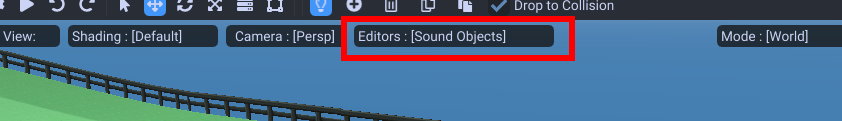
Shortcuts
| Shortcuts | Effect |
|---|---|
| Alt + Mouse Down | Adds object. |
| Del | Delete |
| Q | Also can add objects. |
| Ctrl + D | Duplicate |
| Ctrl + C | Copy |
| Ctrl + V | Paste |
| 1 | Activates movement tool |
| 2 | Activates rotation tool |
| 3 | Activates scale tool |
| G | Move |
| R | Rotate |
| T | Scale |
| X | Lock X Axis |
| Y | Lock Y Axis |
| Z | Lock Z Axis |
| B | Selection Box |
If you have the Drop Objects to Collision option toggled up top, this will spawn it above the nearest collision.
Toolbar
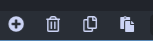
From left to right the menus control: - Adds object (near camera) - Removes object - Copy selected - Paste
Properties
When you select an object, they will have properties in the properties window.
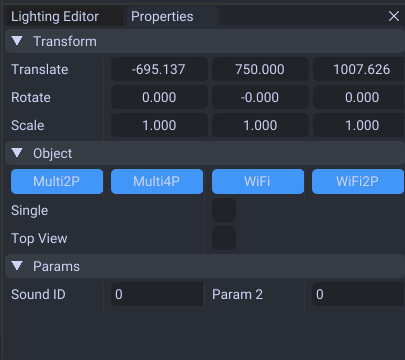
- Multi2P (Use in 2 player local multiplayer)
- Multi4P (Use in 4 player local multiplayer)
- Wifi2P (Use in 2 player online multiplayer)
- Wifi4P (Use in 4 player online multiplayer)
- Name (The name of the object, with the ID in ())
- Use Collision (toggles collision for when something collides with the object)
- Top View (Unknown usage)
- Single (Unknown usage)
- Sound ID (the id of the sound. The game uses .slink to know what sounds to play per course which cannot be edited atm.)